Description
ScanSnap® SV600
This innovative overhead-style, contactless scanner brings a new perspective to document scanning. The overhead LED makes it easy to scan newspapers, magazines, books, and documents without cutting or damaging them.
How it works




Details
- Scans a document in under 3 seconds
- Easily scans newspapers, magazines, books and documents up to 30mm thick
- Scans delicate documents without damaging them
- Lets you set a fixed time interval to automatically scan, so you don’t have to keep pushing the scan button
- Erases fingers images captured during the scanning process
Product Highlights
Easy One-Button Scanning
Simple operation to scan with the touch of a button including all of ScanSnap’s intelligent imaging processing.
Page-Turning Detection
Detects when a page is turned and automatically begins scanning, so you don’t have to push the scan button each time.
Multi-Document Detection
Scans multiple business cards, photos, and newspaper clippings in one batch, automatically cropping and rotating the scanned images.
Advanced Image Correction
Flattens curve distortions in scanned books and other bound documents, crops, and de-skews scanned images.
Large-Format Overhead Scanner
The ScanSnap SV600 quickly and easily digitizes bound, fragile, and large documents, such as magazines, books, newspapers, drawings, photos, paintings, business cards and more.
Overhead scanning made simple
SV600 is able to scan without touching the surface, so there are no worries when scanning newspapers, magazines, books, photos, artwork, and other delicate documents without cutting or damaging them.
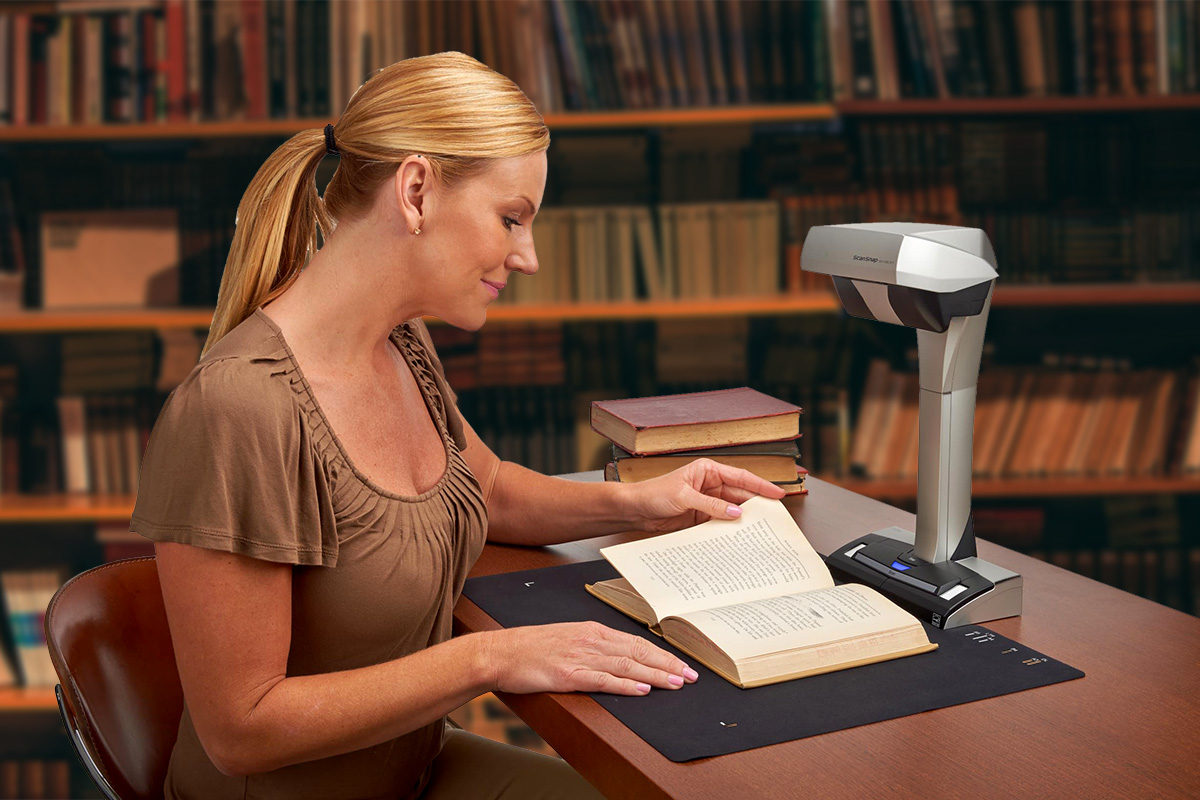
Versatile imaging technologies
Combining high-quality CCD optics and advanced LED illumination, the SV600 uses advanced capture technologies to minimize unevenness and smooth images even when scanning from a distance.
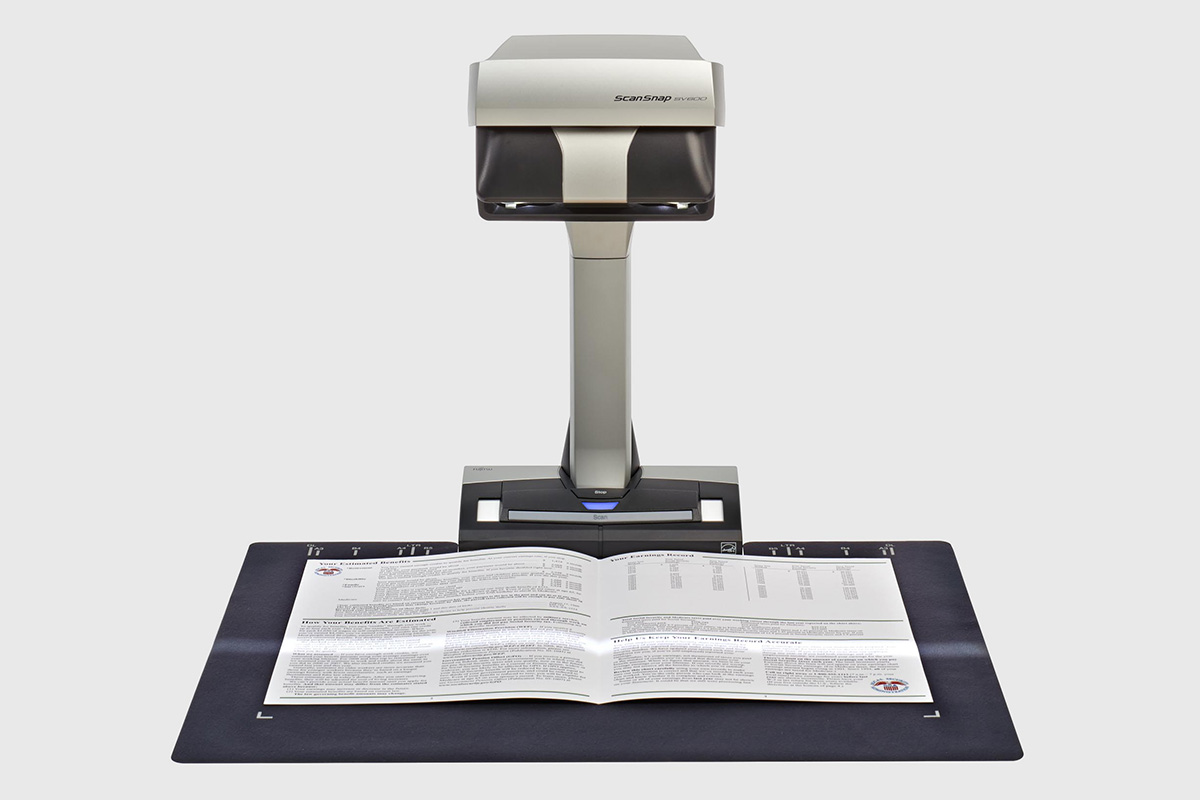
Easy document organization
ScanSnap Home all-in-one software brings together all your favorite functions to help you power through your scanning in no time. Easily manage, edit, and use scanned data from documents, receipts, business cards, photos, and more.

Specifications
| Product Name | ScanSnap SV600 | |
|---|---|---|
| Scanner Type | Overhead, Simplex | |
| Scanning Speed*1 (A3 Landscape) | Auto mode*2 | 3 seconds / page |
| Normal mode | 3 seconds / page*3 (Color / Grayscale: 150 dpi, Monochrome: 300 dpi) | |
| Better mode | 3 seconds / page*3 (Color / Grayscale: 200 dpi, Monochrome: 400 dpi) | |
| Best mode | 3 seconds / page*3 (Color / Grayscale: 300 dpi, Monochrome: 600 dpi) | |
| Excellent mode | 3 seconds / page*3(Color / Grayscale: 600 dpi, Monochrome: 1,200 dpi) | |
| Scanning Color Mode | Color, Grayscale, Monochrome, Automatic (Color / Grayscale / Monochrome detection) | |
| Image Sensor | Lens reduction optics / Color CCD x 1 | |
| Light Source | (White LED + Lens illumination) x 2 | |
| Optical Resolution | 285 to 218 dpi (Horizontal scanning), 283 to 152 dpi (Vertical scanning)*4 | |
| Document Size | Maximum | 432 x 300 mm (17.0 x 11.8 in.) |
| Minimum | 25.4 x 25.4 mm (1 x 1 in.)*5 | |
| Paper Weight (Thickness) | 30 mm (1.18 in.) or less | |
| Interface*6 | USB2.0 / USB1.1 (Connector Type: Type-B) | |
| Power Requirements | AC 100 to 240 V, 50/60 Hz | |
| Power Consumption | Operating Mode | 20 W or less |
| Sleep Mode | 2.6 W or less | |
| Auto Standby (Off) Mode | 0.4 W or less | |
| Operating Environment | Temperature | 5 to 35 °C (41 to 95 °F) |
| Relative Humidity | 20 to 80% (Non-condensing) | |
| Environmental Compliance | ENERGY STAR®, RoHS | |
| Dimensions (W x D x H) | 210 x 156 x 383 mm (8.27 × 6.14 × 15.08 in.) | |
| Weight | 3 kg (6.62 lb) | |
| Driver | ScanSnap specific driver Windows®: Does not support TWAIN / ISIS® macOS: Does not support TWAIN |
|
| Software*7 | ScanSnap Home (all-in-one document management software/driver) ScanSnap Manager (Conventional driver) Kofax Power PDF Standard (Windows)*8 Kofax Power PDF Standard for Mac (Mac)*8 ABBYY FineReader for ScanSnap™ |
|
| Image Processing Functions | Deskew by text on document, Automatic size detection, Automatic rotation, Automatic color detection, Book image correction*9, Multiple document detection*10 | |
| Included Items | AC cable, AC adapter, USB cable, Safety Precautions, Background Pad, Extenders (x2) | |
-
Scanning speed may vary due to the system environment used. The time is measured between actual start of scanning and finish scanning.
-
“Better mode” or “Best mode”. Switch between “Better mode” and “Best mode” depends on the length of the document, A4 (portrait, 200 dpi), A6 size or below (300 dpi).
-
Time between actual start of scanning (scanning pad) and finish scanning.
-
Optical resolution differs due to different scanning angle on the same document.
-
For documents of thickness over 5 mm, the maximum document size is 400 x 300 mm.
-
Compatible with USB 3.0 port but connection will run as USB 2.0 speed.
-
Installation and updates require Internet availability. Software/driver updates to the latest versions are recommended.
-
Not available when using ScanSnap Connect Application.
-
Automatically correct distortion caused by the curve of an opened book or magazine.
-
Automatically crop several documents in one scan.








Reviews
There are no reviews yet.